🔥 SPECIAL 50% OFF DEAL AT CHECKOUT AVAILABLE TODAY 🔥




Learn Hard Surface 3D Modeling in Under 14 Days Using the Free Blender Software - With Just 30-60 Minutes Per Day
(Even if you're a complete beginner with no prior experience)


GET 50% OFF THE HARD SURFACE ACCELERATOR PROGRAM TODAY!
$197.00 Just $97.00
🔥You're Saving $100.00 Today
↓ Join 4,000+ Members
GET INSTANT ACCESS
60-Day Money-Back Guarantee
Brands we’ve worked with & featured in:

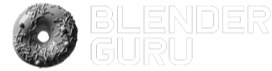

220,000+
SUBSCRIBERS

30,000+
SUBSCRIBERS

15,000+
SUBSCRIBERS
Let’s Face The Truth:
Finding The Right Resources To Learn Blender Can Be TOUGH

No comprehensive curriculum
Although you can find resources online, there is rarely a comprehensive curriculum that combines all the hard work & research for you into a single, digestible package.

It's EXPENSIVE
Although I’m a firm believer in spending money to learn & acquire skills, not everyone has thousands of dollars to throw at a private mentor. It’s better to learn with a course and THEN scale by getting better tools and growing as an artist.

No Practical Tutorials
Generally, you find a tutorial on how to use the tools or how to design a model, but not both. Most tutorials assume some level of experience first…

Introducing
THE HARD SURFACE ACCELERATOR
The only hard surface modeling resource you’ll ever need to jumpstart your Blender career and make amazing 3D designs from scratch.
Companies our
students work for:

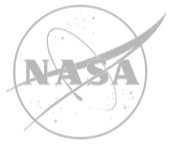





“We’ve helped over 220,000 artists get their first taste of 3D, and we’re ready to do the same for you.”






Summary of the Accelerator Program

BEGIN:
Learn the UIUNDERSTAND:
Master The Modeling Tools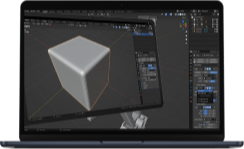
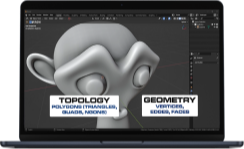
MASTER:
Become a Topology WizardCREATE:
Design your first hard surface model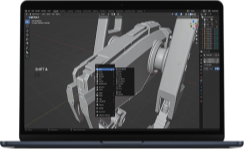

BUILD:
Create your very first portfolio piece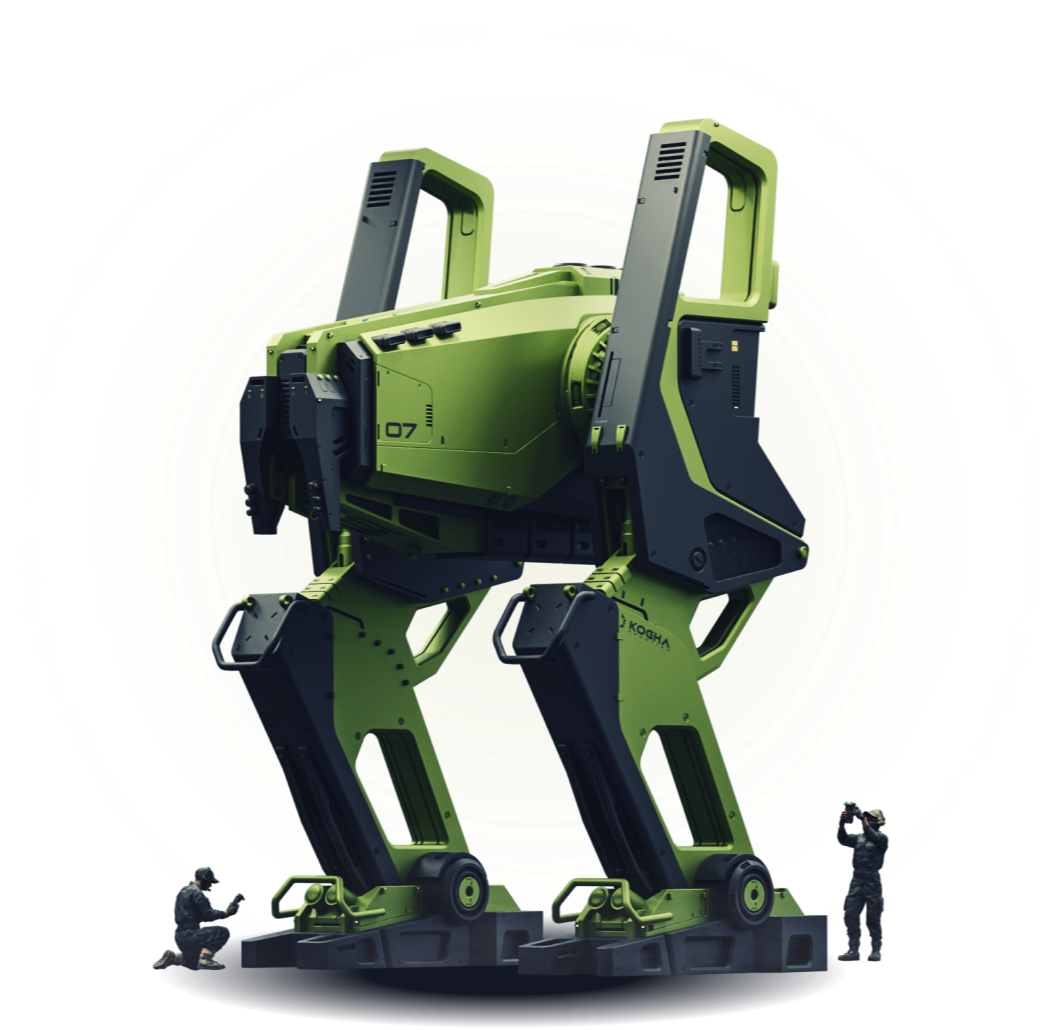
14-Day Curriculum
Day 1: Welcome, Blender Installation & UI Navigation
Day 2: Basic Commands & Modifiers
Day 3: Object Mode & Edit Mode
Day 4: Booleans & Bevels
Day 5: Mirrors, Solidify & Arrays
Day 6: Topology & Shading
Day 7: Materials & Principles of Design
Day 8: Rendering, Photoshop & Post-Processing
Days 9-14: The Big Project – Let’s Design A Mech!
BONUS: How to grow as an artist / building your portfolio
BONUS: Addon workflow
What’s Included?

- Complete A-Z Blender software training
- Value-Packed, Real-Time Video Tutorials
- Complete design exercise for a SciFi Mech in Blender
- Discord Group Access
- SALE ENDING SOON – 50% off

Included in PLATINUM Edition

The Design Vault
($197 value)
- Training on how to easily come up with better designs & blockouts from scratch
- Practical examples on the elements of good design (and how to apply it yourself)
- The importance of Bevels and Chamfers in hard surface modeling (bonus examples)
- How to come up with better detail for your models (this is a big problem with new 3D artists)
- How to stay focused and keep improving with your 3D work (our favorite strategies)
Compositing for 3D Artworks
($157 value)
- Post-Processing, Rendering Engines & in-depth compositing training
- The best way to light & compose your scenes for the best portfolio results
- Essential examples from a Blender scene & 3D artwork (what's bad & what's good)
- 2 value-packed chapters and powerful video demonstrations
- Our personal Photoshop workflow for post-processing our work to make it look amazing

Get 50% OFF the Hard Surface Accelerator Program Today!
(Normally $197)
Meet Blender Bros
Ryuu is a Tokyo-based multi-genre artist, author and educator. His current focus is on 3D hard surface concept art and creating 3D courses for Blender. Ryuu is also a professional portrait photographer and a certified Master of Japanese Calligraphy with All Japan Calligraphy and Literature Assoication, as well as an author of several books on the subject of Japanese writing systems.
Josh is a 3D hard surface artist, educator, and YouTube who has been using the Blender 3D software for nearly a decade. He has a passion for helping people fulfill their 3D goals and visions, while also providing the necessary resources needed to achieve mastery. You can find his hard surface modeling tutorials on YouTube, where he helps over 200,000 artists master their craft

100% Guarantee Money Back
We're confident you'll be creating amazing 3D hard surface designs in Blender within your first few weeks. In fact, we're so certain of this we decided to double the length of our guarantee. If you put in the work and follow the trainings and still don't see results and growth in your work, reach out to us within 60 days and we'll refund 100% of your money.
Frequently Asked Questions
What skill level do I need to be?
How long will I have access to the program?
Is it a one-time payment?
Can’t I learn Blender on YouTube?
Is Blender really free?
How can I contact you?
Are any paid addons required?

Create Stunning 3D Designs in Blender within Two Weeks
Save 50% for a Limited Time Only!
© 2023. Blender Bros. All Rights Reserved














