How We Create Game-Ready 3D Models in Half the Time Using Our Secret 'MAD-T Workflow' in Blender (Without Any Sort of 'Clean' Quad Topology)
This workflow uses the efficiency of Booleans & Bevels without needing "clean" quad topology. In fact, in this course, we don't use quads or do any "retopology" at all (this is common practice in the games industry).
The "Clean Topology" Lie Was Killing Our Game Asset Workflow
Hour-long YouTube videos? Premium game asset courses? Forum advice from AAA game artists? We tried them all.
Not only were the workflows complex, they were outdated.
EVERY game asset tutorial had the same fatal flaw:
"You must use clean quad topology and avoid ngons for game-ready assets."
This outdated advice was costing us HUNDREDS of hours in tedious retopology work on every single game asset - when it wasn't needed.
There was simply too much to learn about game assets. We needed to know:
- The right way to model and optimize game assets
- How to work with ngons and booleans without having to retopologize (this one was super important to us since we like using booleans)
- An efficient way to unwrap and pack our UVs on autopilot
- How to prepare our models for export into game engines (this never worked for us- the mesh would always glitch and not import properly)
- A quick way to bake and texture our models without tricky node groups or mindless Photoshopping
- And most importantly... how to package this all together in one comprehensive workflow
So what did we do?
Simply put, we spent years mastering this stuff.
We created new modeling techniques that we never found on YouTube or online forums.
We mastered different methods for efficiently unwrapping our models, without all the manual labor.
We found out how to use ngons in our game models, without having to retopologize into quads (this was a game changer!)
And we, of course, found an easy way to export our models from Blender for use in other 3D software, like Unreal Engine, Unity or Substance Painter.
But how did we learn all of this stuff if we couldn't find any relevant information online?
Well, we pieced together all the bits and pieces of information we found over the years, and mastered these techniques until we found different methods that worked for us.
And guess what? We developed a perfect, flawless workflow that works for any hard surface game asset.
The Truth About Quads vs. Ngons For Game Assets They Don't Tell You
You've probably been told a quad-based workflow is the ONLY way to create game assets. But WHY?
Here's what the game asset tutorials don't explain:
Quads triangulate predictably - They can only triangulate one way: corner to corner. No matter what game engine you export to, all triangulation algorithms will handle quads the same way (since there is only one physical way to triangulate a quad. That's corner to corner. You draw an edge from one vertex to the opposite side, and you have two triangles.)
Ngons, however, can triangulate in countless different ways. This is where issues occur. You can't just export a game asset with ngons. The game engines will try to triangulate it automatically, causing mesh overlaps and distortions.
But don't worry - we have a solution for this that doesn't require quads or retopology at all.
We Made a Game Asset Breakthrough That Lets You Use Booleans And Ngons Without Any Sort of Retopology...
What if retopology was completely unnecessary for hard surface game assets?
What if you could have an easy, fun boolean workflow where topology wasn't that important (yet the models would still work in a game environment).
Over years of experimentation with game-ready models, we:
- Discovered how to CONTROL ngon triangulation without converting to quads
- Created techniques that make boolean operations WORK flawlessly in all major game engines
- Developed a workflow that takes game assets straight from Blender to game engine-ready
- Eliminated the most time-consuming step in the entire game asset pipeline - which is retopology (ugh)
How Did We Figure This Out When No Other Game Asset Course Was Teaching This?
We stopped accepting the "clean topology" drama and started testing what actually works in real game development.
After hundreds of hours of trial and error with game assets, we discovered that with the right approach, ngons are completely viable in modern game engines.
The result?
A game asset workflow that cuts your production time in HALF by eliminating retopology entirely (and makes your workflow a lot more fun and creative).
Introducing our MAD-T Framework for hard surface game assets!
In this easy-to-follow formula, we have a simple 4-step process that guarantees hard surface game assets that not only work, but that look amazing!
M is for Modeling - Modeling is the most important process. Without modeling, you won't have a game asset in the first place!
However, there is a very specific way you must model your game assets, and most tutorials won't show you this.
A is for Automation - What the heck is Automation?
This is a term we've replaced with unwrapping.
UV Unwrapping is a scary (and sometimes boring) process that we all inevitably must go through.
Because of this, we searched for ages for an easy way to automate this process as much as possible, so you can spend more time doing the fun stuff.
This section will discuss 4 common unwrapping issues, and the way to automate them. We'll focus on 4 primary concepts: rings, chamfer seams, continuous sets of faces, and 'sneaky' edge markings.
D is for Decimation - Although modern GPUs and game engines do a great job at handling higher poly counts nowadays, it's still important to optimize your assets!
With our method of optimization, you'll get super clean, low-poly meshes in a very short amount of time.
T is for Triangulation - Let's be real - no one likes retopologizing. It's boring, and most importantly, it's unnecessary.
Most tutorials will tell you "you must model in quads", but it simply isn't true.
With modern weighted-normal methods and boolean workflows, ngons are completely fine to use.
This section will show you the exact process to deal with ngons on your mesh, so they don't cause you problems in the future.
With our hard surface game asset course, you'll learn this entire, tested formula so you can start creating amazing AAA-quality game assets TODAY!
This 'MAD-T' framework works for any model, 100% of the time.
Let's take a look inside...
What's Included?
- Our comprehensive Game Asset 2.0 course
- SciFi Rifle modeling tutorials
- BONUS: Portfolio presentation
- BONUS: Our complete MAD-T framework PDF
- BONUS: Double Your Resolution Using Texture Sets
- Over 6 hours of video training (live commentary, no timelapses)

Modeling
Complete SciFi Rifle modeling tutorials (4+ hours process videos)
Although this course aims to focus on our MAD-T framework for game assets, it wouldn't be a course without showing you the modeling as well!
We've included a full set of commentated, real-time tutorials on the creation of the SciFi rifle (shown in the course and on the thumbnail).
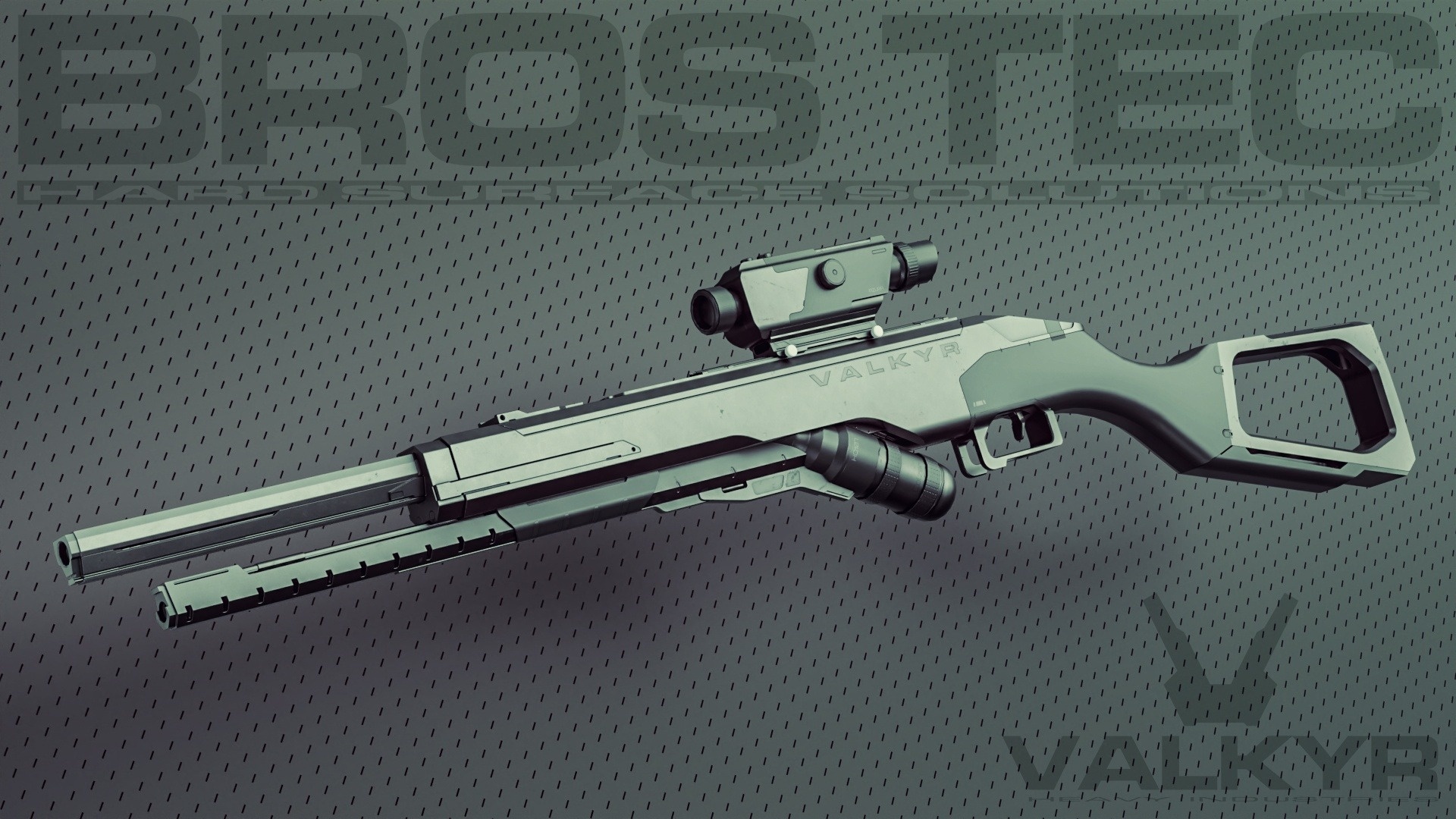
Decimation
Decimating your mesh is essential in order to have a well-optimized mesh. We use two primary techniques for this.
This is an essential step, otherwise you may have problematic bakes.
Automation
Too many people use the old, outdated method of manually applying their seams and UVs.
This method is slow and inefficient. We've developed a much more powerful solution to save you hours of time unwrapping.
Triangulation
Triangulation is essential for hard surface game assets. Without it, you're in for a big mess.
This is because external 3D software will have their own triangulation algorithms, and since we're using booleans and ngons, that is a big no-no! We'll show you how to fix that.
Baking
Baking is an essential part of the game asset workflow.
It allows you to take a low-poly mesh, and view it as if it were high-poly! This is a perfect technique for optimization.
Texturing
Once our model is complete, it's time to texture it!
We'll be using Substance Painter for this one, a powerful texturing software.
Unreal Engine Import
This is the easiest step of the entire process. Once your model is complete, you simply have to import it along with the textures.
BONUS MATERIAL
Double Your Resolution Using Texture Sets
Sometimes you just need more resolution, even though you're already using 2k or 4k.
You can easily achieve this using multiple texture sets, and we've included a bonus set of tutorials on how to do just that.
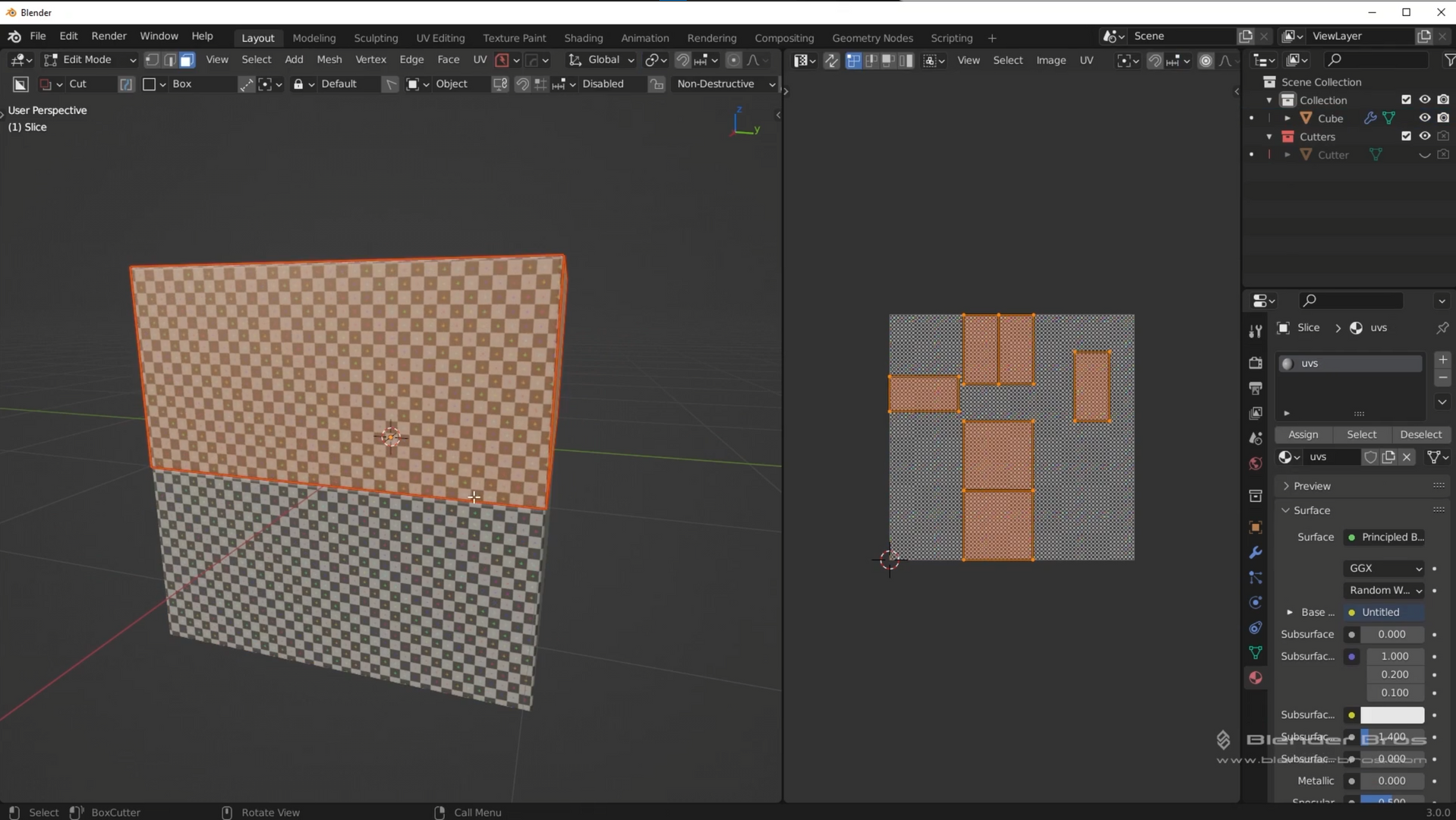
BONUS MATERIAL
Our MAD-T Framework PDF
We've included a full PDF reference guide to assist you after you complete the course.
Use it as a reference while you're making your own game assets!

BONUS MATERIAL
Portfolio Presentation
Having a proper portfolio showing off your work is essential.
Without it, even if you have the most badass game asset, no one will get "wowed" by your work. Make it count!
BONUS MATERIAL
UV Assist
Automate your UV unwrapping in 2 clicks with our special 'UV Assist' UV Unwrapping tool.
No need to mark seams manually like before. This tool does most of the heavy work for you by selecting the sharp edges and marking seams automatically.
Required Tools
Additional tools we use:
- Hard Ops/Boxcutter (for modeling)
- Marmoset Toolbag (for baking)
- UVPackMaster 2 (for packing islands)
- Photoshop (for post processing/portfolio presentation)
P.S. - When you enroll in the Blender Bros Hard Surface Game Asset 2.0 course you are joining risk free. You have 30 days to engage in all of the strategies and tutorials we cover, or your money back.
Once you learn how to properly and efficiently create your very own game assets, you'll be well on your way to developing a more robust portfolio, working in the game industry, or simply advancing your skill set.
We understand the frustration that comes with making hard surface models and getting them to work effectively in game engines.
I spent years running into all sorts of rendering, shading, and import issues. Sometimes they worked, and sometimes they didn't. But there was a never a framework for me to follow.
This is why we developed the MAD-T framework for hard surface game assets. It works. It's simple. And anyone can use it.
M - Modeling
A - Automation
D - Decimation
T - Triangulation
We are so confident in this framework that we have no doubt it'll work for you. We've tested it thoroughly on all sorts of hard surface game assets, and it has never failed.
And if it doesn't meet your expectations, you're covered with our 60-day money-back guarantee. That means all the risk is on us.
If this framework doesn't work for you, then simply email us and we'll refund you every penny. Deal?
That's how confident we are that this framework will work for you!
We're excited to share this curriculum with you. Get started by choosing your package above.
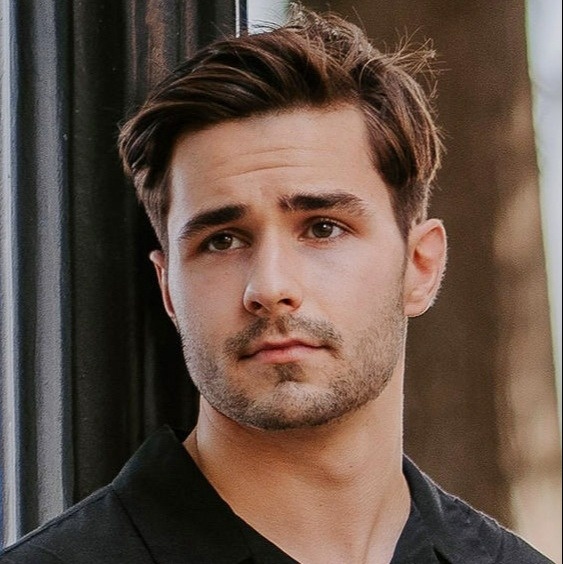
Josh Gambrell
Josh is a 3D hard-surface artist, educator, and YouTuber who has been using the Blender 3D software for nearly a decade. He has a passion for helping people fulfill their 3D goals and visions, while also providing the necessary resources needed to achieve mastery.

Ponte Ryuurui (Ryuu)
Ponte Ryuurui (Ryuu) is a Tokyo based multi-genre artist, author and educator. Currently focusing on 3D hard surface concept art and creating 3D courses for Blender. Ryuu is also a professional portrait photographer and a certified Master of Japanese calligraphy with All Japan Calligraphy and Literature Association, as well as an author of several books on the subject of Japanese writing systems.
