Blender Material's Are DEAD...
This Complete Texturing & Detailing System for Blender Let’s You Add Realistic Materials, Textures & Details in 1-Click.
Without Node Editing, UVs, Complex Setups, Or External Plugins
Contains over 21,000,000 different detailing permutations.


Effortless Materials
– All In One Click
Hand-crafted by a professional material & texture artist inside of Substance Designer.
Edge Wear & Grunge Generation
Surface imperfections and edge wears are a natural effect that you see on any real-life object.
Dust, scratches, grunge, fingerprints... you get the idea.
This feature is the best addition to MaterialWorks yet.
Brand New Update: Decal & Trim Sheet Support
MaterialWorks is now compatible with decals and trim sheets.
Our entire Decal & Trim Sheet library (shown below) is now built in to MaterialWorks, meaning Decal Machine is no longer required.
With this new 2025 update, there are over 21,000,000 different detailing permutations available.
Designed for Hard Surface Artists.
Handcrafted by Hard Surface Artists.
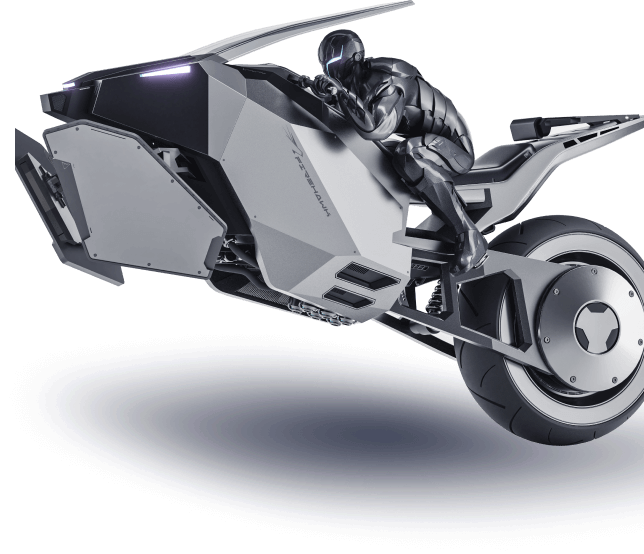
Goodbye, Seams!
With MaterialWorks' procedural bevel system, you can click a button and eliminate seams completely.
Fully Optimized Maps
Slow PC? Low on memory? Good PC? High on memory?
No problem – we’ve optimized everything for you with 1k and 4k maps.
If you have a powerful machine and don’t care about memory or performance, choose 4k.
If you have a slower machine and less memory, choose 1k.
You can get identical results using 1k maps. Since all of our textures are tileable, simply scale up the 1k map and it’ll look the same as the 4k map – without using any extra memory or bogging down performance.
How neat is that?
Transparency Control
Some of our textures have fully transparent masking abilities.
Whether you want some see-through holes in your model, or perhaps want them closed off, simply adjust the transparency slider for full control.
Emission Control
Spice up your materials with full emission control at the click of a button.
Now available for Decals.
Complete Bevel Control
No matter how tight your geometry is, you can always use bevels without nasty overlaps.
Just tick on the ‘Bevel’ checkbox and a procedural bevel will be added to your model.
UV Support
If you’re going for a traditional game asset workflow, you’ll need to UV. Not to mention, sometimes UVs are essential in certain situations where procedural mapping won’t work.
Or maybe you just want to unwrap the model and use our textures with it outside of Blender (Substance Painter or Unreal Engine, anyone?)
We’ve added a simple box that allows you to seamlessly swap from UV mapping to procedural mapping – no nodes required.
If you’re working mainly with concept art or want a quick preview of the textures, procedural is the way to go.
If you need UVs for a game asset pipeline, you can swiftly swap to that projection mode with the click of a button.
Complete Customization – No Nodes Required!
Never touch nodes again. We've already built all the node systems for you.
Click a button, and the material is added instantly.
6+ Realistic Studio Lights
6+ realistic, professional studio lights. Click a button and immediately get real-life style lighting for your models. These HDRis were developed by professional hard surface designer, Alex Senechal. These are the best lights on the market, and inside MaterialWorks, you just click a button to add it to your scene.
Brand new 2025 Update
The Complete Built-In Detailing System
For years, if you wanted to use our decals and trim sheets, you had to rely on Decal Machine. That meant juggling extra plugins, extra costs, and extra steps.
With our latest update, all of that is gone.
The new MaterialWorks Detailing System integrates our entire library of 860+ decals and 20+ trim sheets directly inside the plugin.
- Integrates our entire library of 860+ decals and 20+ trim sheets directly into MaterialWorks
- Apply instantly to your models - no baking or extra steps
- No Decal Machine required (save $55 right away)
- Switch between materials, decals, and trims in the same interface
- Faster detailing workflow - add realism in seconds
Samples of Our Trim Sheets & Decals
Here is a preview of our entire 860+ decal and 20+ trim sheet library.
All decals & trims are built directly into MaterialWorks.
Decal Machine is no longer required, and you no longer need to purchase our decal/trim pack separately (saving you over $352 in total).
Material Works



















Renders
Pricing



"This addon is insane. Best on the market by far."

Alex, MaterialWorks Owner & 3D Designer
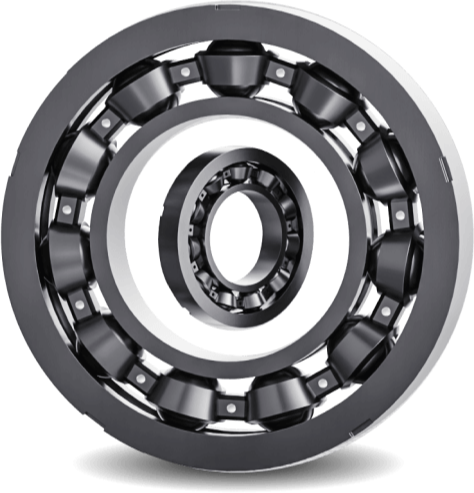
Meet Blender Bros
Ryuu is a Tokyo-based multi-genre artist, author and educator. His current focus is on 3D hard surface concept art and creating 3D courses for Blender. Ryuu is also a professional portrait photographer and a certified Master of Japanese Calligraphy with All Japan Calligraphy and Literature Assoication, as well as an author of several books on the subject of Japanese writing systems.
Josh is a 3D hard surface artist, educator, and YouTuber who has been using the Blender 3D software for nearly a decade. He has a passion for helping people fulfill their 3D goals and visions, while also providing the necessary resources needed to achieve mastery. You can find his hard surface modeling tutorials on YouTube, where he helps over 230,000 artists master their craft
Frequently Asked
Questions
One-Time Payment for Lifetime Access
You will have access to all 50 of our Hard Surface PBR materials
Proxe, the primary developer behind the Hard Ops Addon, also developed our MaterialWorks Plugin. Rest assured, the plugin is optimized for efficiency, and we will be adding updates as needed.
We've never had a single complaint about this tool because it's so powerful. But if you happen to be the first one, we're happy to refund 100% of your purchase, no questions asked.

Say goodbye to your old material workflow. Forever.
Click the button below to order the plugin (start using in next 2 min).
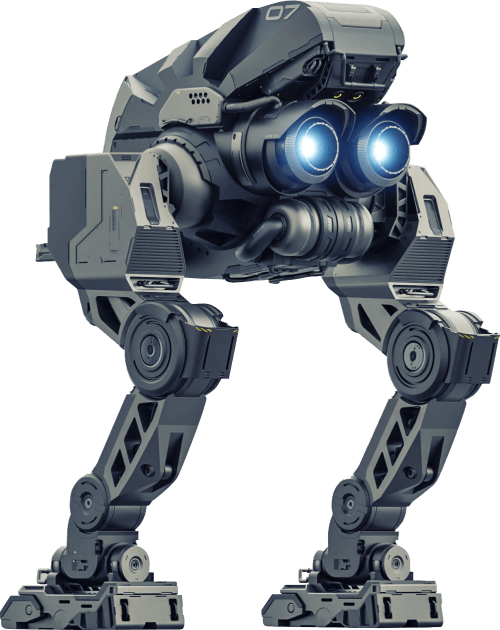
© 2025. Blender Bros. All Rights Reserved.




