The ULTIMATE Subd Modeling Program for Blender
Learn subdivision surface modeling with quads and clean topology (without the usual technical stuff and confusing modeling workflows)
What's Included?
- Intro section to teach you the basics of subd
- Subd modeling course (fast and efficient workflow)
- BONUS: Texturing with our MaterialWorks addon
- BONUS: Rendering and portfolio presentation
- 5 hours of video training (live commentary, no timelapses)

Proper Topology Management
Learn how to use “clean” quad-based topology to create models that work in a variety of pipelines. Great for VFX, animation, and other workflows where the model needs to be deformed and versatile.
Understanding Edge Flow
It’s one thing to model in quads, but another game to manage topology and edge flow correctly. We show you how to do this without the usual technical stuff surrounding topology.
Designing With Quads
We show you how to design using quad topology from scratch without it being too technical or intimidating, so you will learn how to “think” in quads while working on your own projects.
Creating any Hard Surface Shapes
Subd is abstract therefore it may seem it is hard to control the shapes you want to create. We show you all the practical techniques and tricks that make it easy and fun, without breaking your creative process.
Redirection and Shading
Managing topology includes understanding how to ‘redirect” your topology for proper edge flow and subd control. We show you how to do this in a way that creates beautiful, natural shading and transitions on your models.
Level of Detail and Mesh Clean-Up
One common mistake with subd modelers is they start with a dense mesh. Instead, you want to start as low-poly as possible, and then use subd to increase the level of detail. We show you how to do this (and clean up your mesh) inside the program.
Complete Modeling Workflow & Training
Learn how to piece everything together by creating a hard surface bot completely from scratch with quad-based topology. We show you the technical application and how to do everything, step-by-step, with real-time commentary.
Speed and Efficiency
Most subd courses out there (if not all) are all vanilla Blender based, which means the workflows they teach are super slow. We use HardOPS, Boxcutter, Machin3 Tools and Mesh Machine and Cablerator addons to make it almost as quick as boolean modeling.
BONUS: Rendering & Texturing
We’ll show you how to render & texture your model with our addon Material Works in order to create a proper portfolio piece. This isn’t required, but is a nice bonus so you get a complete workflow form start to finish.
BONUS: Portfolio Presentation
Having a proper portfolio showing off your work is essential.
Without it, even if you have the most badass game asset, no one will get "wowed" by your work. Make it count!
Project Files
Included are all the project files from the program so you can reverse-engineer the model or simply use it for reference.

Required Tools
- Blender
- Hard Ops/Boxcutter (for modeling)
- Machin3 Tools (for modeling)
Additional tools we use:
- Cablerator (optional - for modeling)
- Mesh Machine (optional - for modeling)
- MaterialWorks (for texturing)
- Photoshop (for post processing/portfolio presentation)
P.S. - When you enroll in The Ultimate Subdivision Surface Modeling Program for Blender you are joining risk free. You have 30 days to engage in all of the strategies and tutorials we cover, or your money back.
Once you learn how to properly and efficiently use subd as a modeling tool, you'll be well on your way to developing a more robust portfolio, opening new possibilities in the game industry, or simply advancing your skill set.
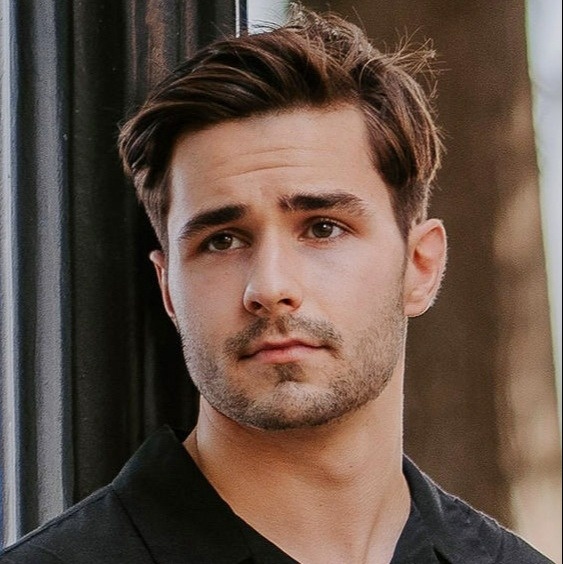
Josh Gambrell
Josh is a 3D hard-surface artist, educator, and YouTuber who has been using the Blender 3D software for nearly a decade. He has a passion for helping people fulfill their 3D goals and visions, while also providing the necessary resources needed to achieve mastery.

Ponte Ryuurui (Ryuu)
Ponte Ryuurui (Ryuu) is a Tokyo based multi-genre artist, author and educator. Currently focusing on 3D hard surface concept art and creating 3D courses for Blender. Ryuu is also a professional portrait photographer and a certified Master of Japanese calligraphy with All Japan Calligraphy and Literature Association, as well as an author of several books on the subject of Japanese writing systems.
